Create Azure Active Directory B2C Tenant | Create AD B2C Tenant
Today I am writing the very first blog of "Azure AD B2C" series. I will be covering different topics in this series. So let's start with the first topic "Create Azure Active Directory B2C Tenant" from very start".
Create Azure Active Directory B2C Tenant Step By Step
Azure AD B2C is a cloud-based identity management service for consumer-facing applications. It provides a way for businesses to handle authentication and authorization for their customers. With Azure AD B2C, businesses can enable their customers to sign in using their existing social media accounts (such as Facebook or Google) or create a new account specifically for the application.
Steps to Create an Azure AD B2C Tenant:
Step 1 :- Sign in to the Azure portal
To start the process of creating an Azure AD B2C tenant, you need to sign in to the Azure portal using your Microsoft account. If you don't have a Microsoft account, you can create one for free. You can user this one MicrosoftPortal.
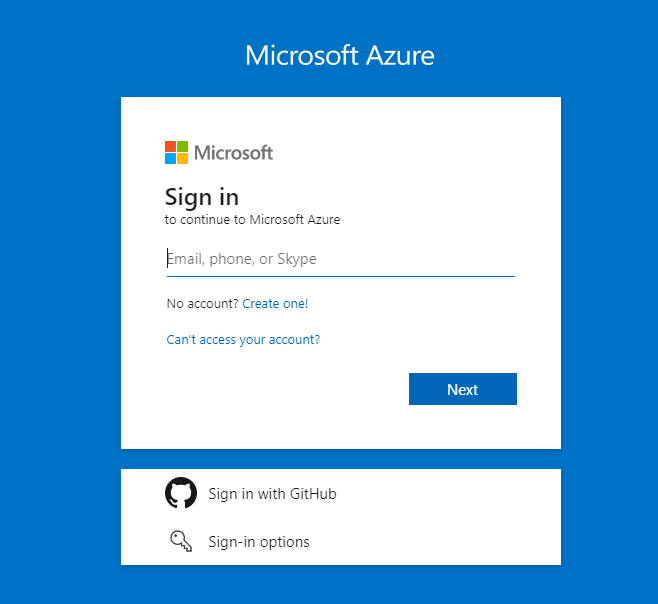
Step 2 :- Click on the Create a resource button
Once you're signed in to the Azure portal, click on the Create a resource button located in the top-left corner of the screen. This will open a new page where you can search for the Azure AD B2C service. Please check the highlighted part in the screen shots.

Search for "Azure AD B2C":
In the search box, type "Azure AD B2C" and select it from the list of results. This will take you to the Azure AD B2C service page, where you can create a new tenant.

Click on the Create button: Click on the Create button to create a new Azure AD B2C tenant.

This will open a form where you can fill in the required information for the tenant.
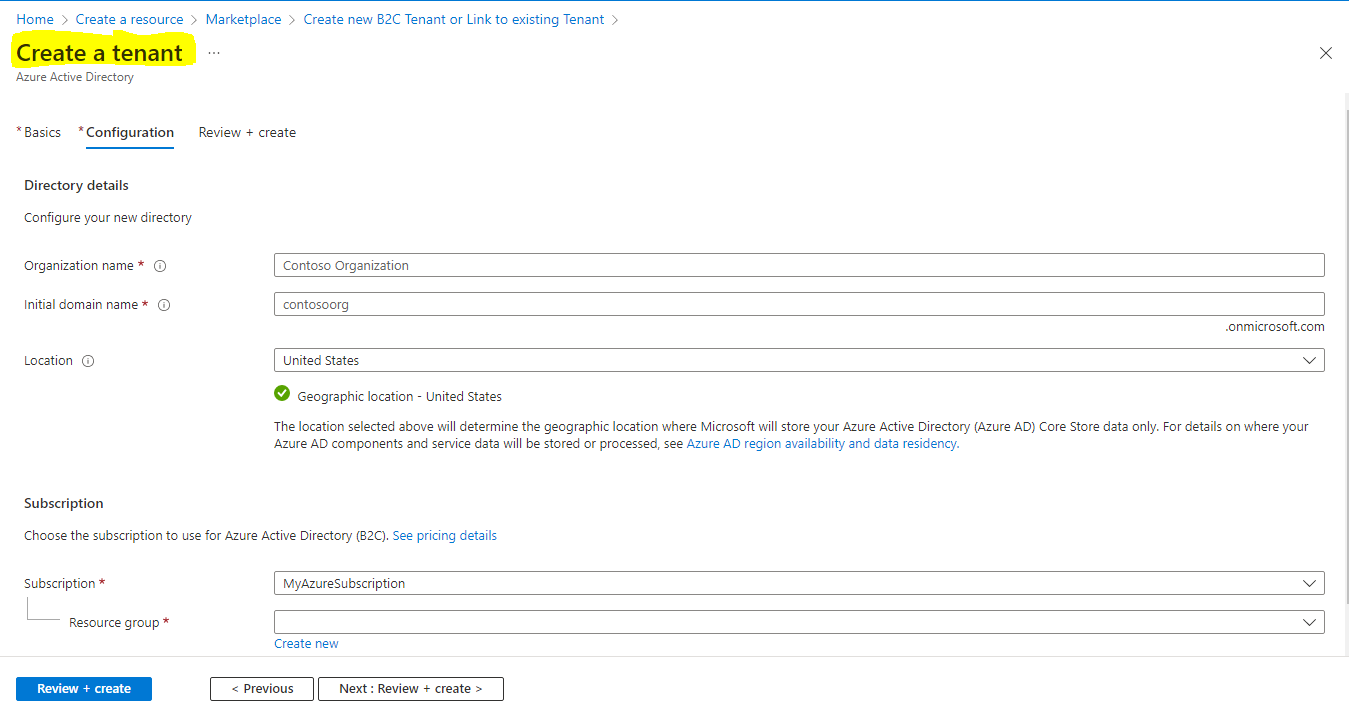
Fill in the required information:
In the form, you need to provide the following information:
Name: Enter a unique name for the tenant. This name will be used as the domain name for the tenant.
Subscription: Choose the subscription you want to use for the tenant. If you have multiple subscriptions, make sure to select the one you want to use.
Location: Select the location where the tenant will be hosted.
Access the Azure AD B2C tenant:
Once the tenant has been created, you'll be redirected to the Azure AD B2C tenant page. Click on the Go to resource button to access the tenant.
In case if you don't redirect to the newly created tenant then follow below steps else skip the steps
1. Click on the profile icon. (You can find it at top most right corner).
2. Click on the "Switch Directory" option there.
3. You will be redirected to new page where you will see you newly created tenant name.
4. Click on "Switch" button and it will redirect you to the new tenant.
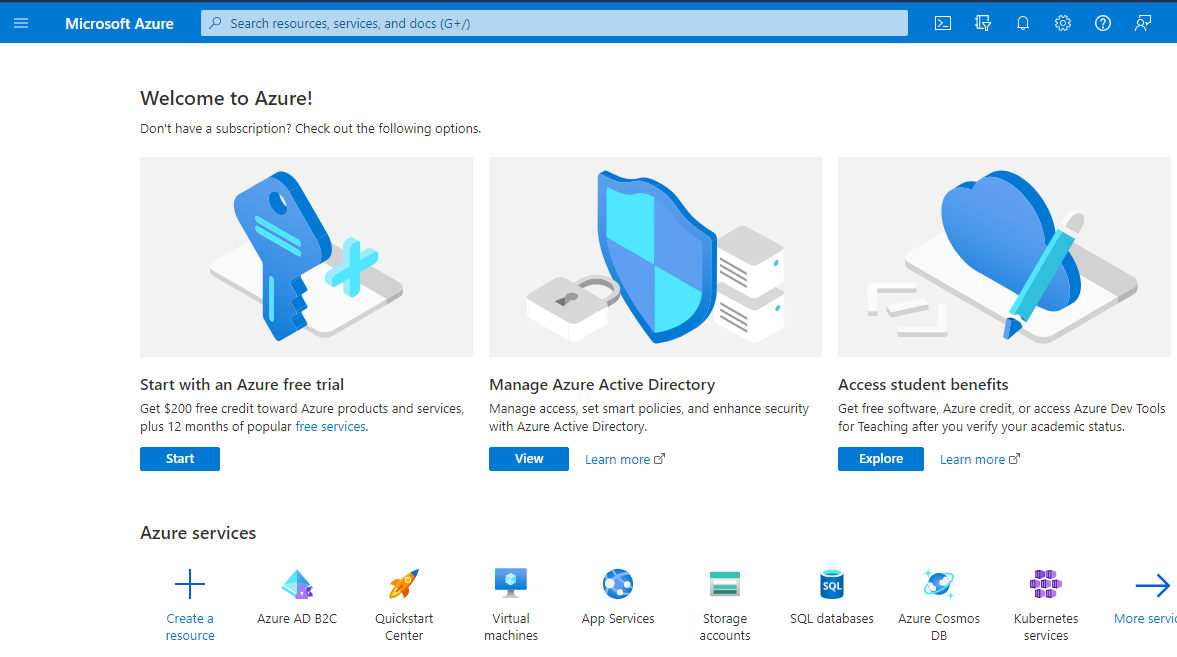
5. Next type "Azure Ad B2C" in search bar and select Azure Ad B2C option.
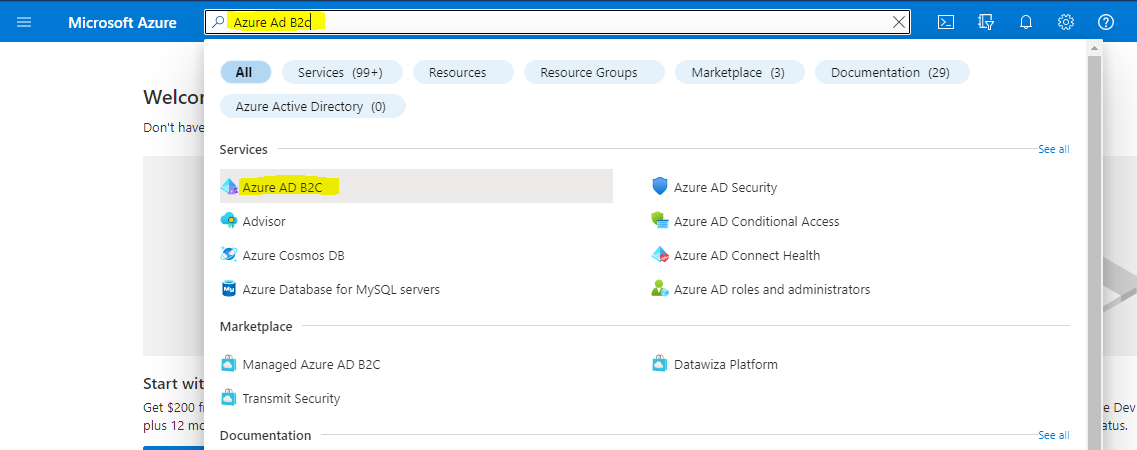
6. Now you are in your "Azure Ad B2C" tenant.
Manage the tenant:
From the tenant page, you can manage the tenant's policies, applications, users, and other settings. You can also add custom policies, set up identity providers, and configure the tenant to work with your applications.
Conclusion:
Creating an Azure AD B2C tenant is a straightforward process that can be completed in just a few steps. By following these steps, you can easily create an Azure AD B2C tenant and start managing user identities for your applications. With Azure AD B2C, you can provide a seamless sign-in experience for your customers and secure access to your resources.
I hope this blog will be useful and will add more information to your knowledge.
In next blog I will be covering "how to integrate Azure AD B2C tenant with .Net Core application".
If you think this blog is informative and useful to you or you think it need any kind of improvisation then please give your valuable feedbacks in the comments.
FAQ:
1. What is an Azure AD B2C tenant?
An Azure AD B2C tenant is a dedicated instance of Azure AD B2C, which is a cloud-based identity and access management service. It acts as a container to manage all the resources and configurations related to your B2C applications, policies, user flows, and identity providers.
2. How do I create an Azure AD B2C tenant?
To create an Azure AD B2C tenant, you need an Azure subscription. You can create one by signing in to the Azure portal, navigating to the Azure AD B2C service, and following the steps to create a new tenant.
3. Can I use an existing Azure AD tenant for Azure AD B2C?
No, Azure AD B2C requires a separate tenant. You cannot use an existing Azure AD tenant for B2C scenarios. However, you can link your Azure AD tenant to your Azure AD B2C tenant if you need to share some user attributes or access tokens between them.
4. What is the purpose of an Azure AD B2C tenant?
An Azure AD B2C tenant serves as a dedicated environment for managing and configuring the authentication and authorization requirements of your B2C applications. It allows you to define user flows, customize the user interface, and integrate with social identity providers.
5. How can I manage resources within an Azure AD B2C tenant?
Within an Azure AD B2C tenant, you can manage various resources such as applications, user flows, identity providers, policies, and user attributes. The Azure portal provides a user-friendly interface to create, configure, and manage these resources.
6. How do I customize the user interface in my Azure AD B2C tenant?
Azure AD B2C allows you to customize the appearance of the sign-up, sign-in, and other user-facing pages. You can modify the HTML, CSS, and images to match your branding and provide a consistent user experience.
7. What are user flows in Azure AD B2C?
User flows in Azure AD B2C define the step-by-step user journeys for common identity operations, such as sign-up, sign-in, and password reset. You can customize these flows to meet the specific requirements of your applications.
8. How can I integrate social identity providers with my Azure AD B2C tenant?
Azure AD B2C supports integration with popular social identity providers like Facebook, Google, Microsoft accounts, and more. You can configure these providers in your B2C tenant and allow users to sign in using their social accounts.
9. Can I use Azure AD B2C with mobile applications?
Yes, Azure AD B2C supports authentication and authorization for both web and mobile applications. It provides SDKs and libraries for various platforms, including iOS, Android, Xamarin, and React Native, making it easy to integrate B2C capabilities into your mobile apps.
10. How does Azure AD B2C handle user data and privacy?
Azure AD B2C prioritizes user data privacy and compliance. Microsoft does not use customer data stored in Azure AD B2C for advertising or marketing purposes. It adheres to privacy regulations such as GDPR and provides secure and compliant storage of user data.


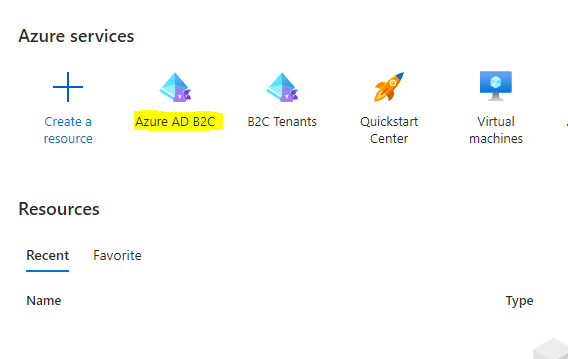
Comments
Post a Comment